

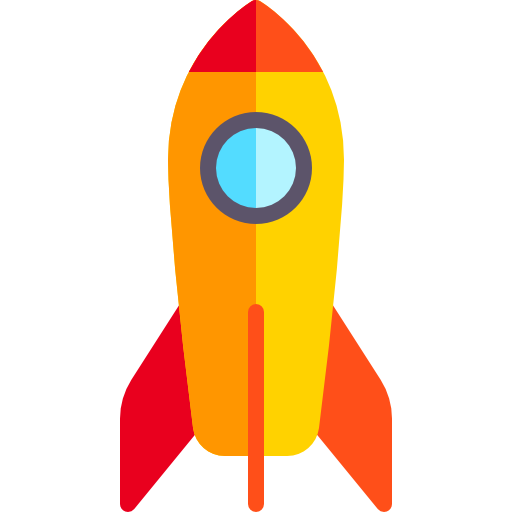
| id | Your AvoSMS account ID (email address) |
| key | API key available from your "API Access" customer account |
| listContactId | Contact list ID |
| contactTelephoneNumber | Contact phone number |
| contactCivility | Civility of the contact. Default value : empty |
| contactName | Contact name. Default value : empty |
| contactFirstName | First name of the contact. Default value : empty |
| contactEmail | Contact email. Default value : empty |
| contactBirthday | Anniversary of the contact. Default value : empty |
| contactOther | Other contact information. Default value : empty |
| code (OK) | Your request has been processed correctly. |
| ERR_100 | Unrecognized APIs. |
| ERR_101 | The ID of the contact list is empty. |
| ERR_102 | The contact number is empty. |
| ERR_103 | No existing list of contacts for the ID entered. |
| ERR_104 | No existing contacts with this phone number in the contact list. |
| ERR_105 | The contact number already exists in the contact list. |
| ERR_106 | The contact number formatting is not valid. |
| ERR_107 | The country of origin of the number does not match the country in the contact list. |
| ERR_108 | The type of the contact number is not allowed. |
| ERR_9XX | Processing error, contact our services. |